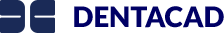How do I move one or more lines from one place in a worksheet to another?
Dragging
The easiest way to move a single line is to LEFT CLICK and HOLD on the "handlebar" (the 6 dots at the far left of the line), DRAG the line to where you want it to be and RELEASE the mouse/trackpad button.
Cut and Paste
With a small screen and/or low resolution a small number of order lines appear on the screen at a time. For an order with many lines it can require multiple drags and drops to move a line to the desired location.
"Cut Selected Row(s)" was added to right click menu to be used in conjunction with "Paste" to more easily move lines in the circumstance described above.
Select one or more lines using the check boxes. Right click on the selected lines and choose "Cut Selected Row(s) from the options presented. Move your curser to where you would like to insert the row(s), right click and choose "Paste".