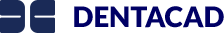Whether your subscription includes basic support or premium, our goals is to answer you questions and solve your issues as quickly as possible so that your SmartSales experience is as pleasent and efficient.
However due to its resource intensive nature, we have reserved live screen share to our Pro subscribers. If you feel that your team would benefit from screen share and other live options please contact us about upgrading your subscription.
Response Time
Screen share may be the fastest way and most clear way to get a question answered or a problem resolved. We have many screen share methods at our disposal including Zoom, Skype and Microsoft Teams. Additionally if your company has a tool that you can use to initiate a screen share session we can most likely accomidate that as well.
One point of contact, many hands
To arrange for a screen share session you will need to contact us in some manner. Depending on the urgency you may want to use one of phone/eMail or in-app chat to contact support and request this method of support.
Follow-up
All our screen share sessions are assigned a ticket ID that can be used to review the encounter and any follow-up work based on the screen share session by visiting the Support Portal